Mach3 2010 Screenset
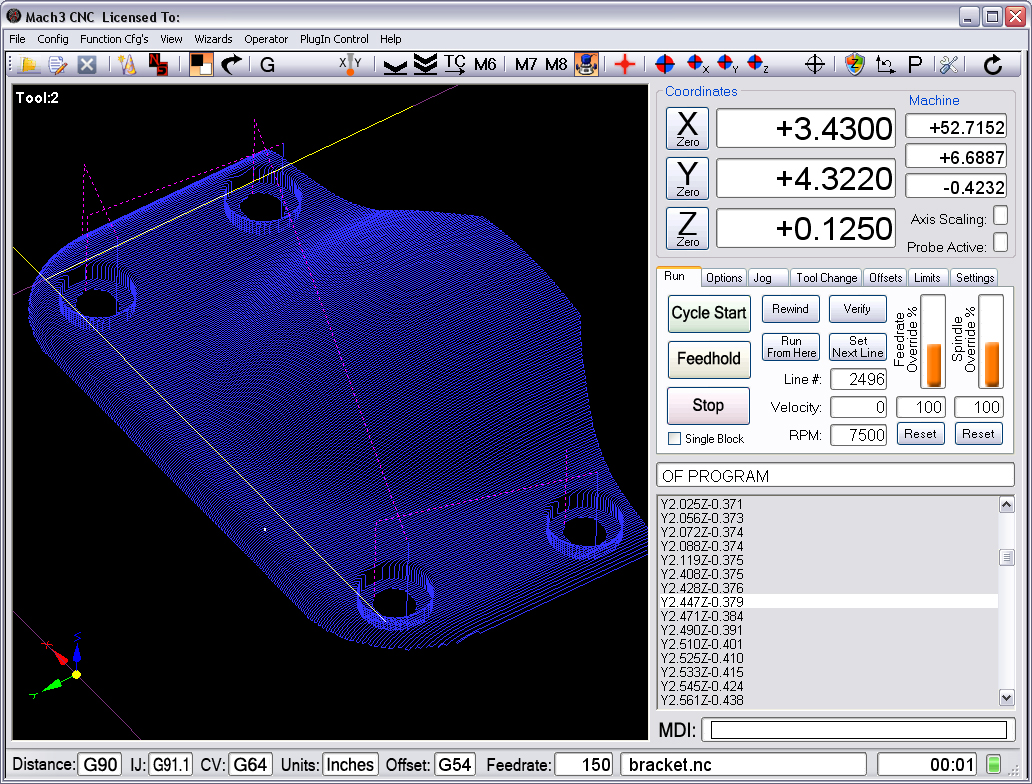
The Mach3 2010 Screenset is a replacement screenset that provides a much cleaner interface than other available Mach3 screensets, while at the same time attempting to look and feel as close as possible to a standard "Windows" program. Rather than have a collection of several unique pages, each with their own functions, 2010 has a single "main" screen containing the most commonly used controls, with smaller tabs for specific functions.
Features:
• For the first time, Mach3 has the look and feel of a "Windows" application.
• Both English and French versions included
• Simple Auto Zero for quick jobs when no tool changes are needed
• Auto Tool Zero for multiple tools - Designed mainly for router use, 2010 incorporates auto tool zero for multiple tools. Zero the initial tool, and subsequent tools are zeroed automatically after being changed. This makes tool changes very quick and easy, approaching the ease of use of an automatic tool changer. No measuring, and no tooltable length entry is required. Just load the tool and go! Toolchanges during program execution now require only a single button press! If you spend a lot of time changing tools, you need this screen!!
• Both metric and imperial units supported. See example video below. - Note: This is a highly modified version of Big Tex's auto zero routines. Thanks to Big Tex for making these available. More info on these routines can be found at CNC Zone.
• Huge toolpath display!
• Large, easily readable position DRO's (both machine and work coordinates) as well as Distance, IJ, and CV mode, current units and offset on all screens.
• Capable of jogging on all screens, with quick changing of both jog speed and step increments to user defined settings, using one set of shortcut keys.
• MDI available on all screens.
• Flyout Diagnostics screen, with additional space for user LED's - Note: Mach3 limitation causes MDI to be hidden when Diagnostics screen is open, but it is still functional.
• User definable Park position.
• Both 3 axis (shown) and 4 axis versions included.
• 3 resolutions to fit both standard and widescreen monitors - 1024 x 768, 1680 x 1050, and 1920 x 1080
• XY Probing Wizard - Edge, Corner, and Pocket probing (with Center Finding)
Requirements:
2010 is an add on screen set for the Mach3 machine control software. You must have a working copy of Mach3 to use this screen set. Mach3 can be purchased from Artsoft.
The Mach3 2010 screen set is designed to be run at the above listed resolutions only. Auto Screen enlarge must be turned off, or the text and graphics may be distorted and/or unreadable. Users with larger monitors should run it in a window for best results.
Use of these routines requires two plates attached to the probe input of Mach3, one movable, and one being in a permanent, fixed position on the machine. X, Y, and Z axis homing switches are also required. It's possible to use a single, movable plate, as shown in the example video below, but more user intervention is required.
Tutorial Videos
These videos explain how to set up the 2010 Screenset and explain some of the features and how the Auto Zero routines function. For best results, watch in Fullscreen mode at 720p resolution.
Known Issues
• A change in the 3.43.versions of Mach3 caused the M6 toolchange macro's which auto zero during a toolchange to NOT work in Mach3 version 3.43.000 to 3.43.022.
As of development version, 3.43.028, Artsoft has fixed the issue with the 3.43 versions. The current version of Mach3 (3.43.066) works fine with the 2010 Screenset. Older versions prior to the 3.43.xxx versions can also be used without issue. I personally use both 3.42.020 and 3.42.040.
**Older versions of Mach3 prior to the 3.42.xxx series do not support some of the DRO's and LED's used in the 2010 Screenset. I don't know exactly what versions will work properly prior to the 3.42.xxx versions. 3.40.xxx may work, but I don't think any versions older than that do.
• Auto Zero macros and the Probing Wizard may not function correctly when using certain external motion controllers.
While a large number of 2010 Screenset users are using it successfully with external motion controllers, some have found that their particular motion controller's plugins do not support probing properly. Most user's have been able to get updated plugins which do work.
This issue is most often associated with low cost chinese motion controllers typically purchased on Ebay.
Motion controllers known to work correctly include the USB and ethernet Smoothsteppers, and the UC100 and UC300. Many others do work as well, but I don't have a list of specific controllers that do or do not work.
Purchase Mach3 2010 Screenset
Purchase with PayPal. 2010 screenset files will be sent via email within 24 hours of purchase. Please provide a valid email address at time of purchase. File size is approx. 4.25Mb If future updates or bug fixes are required, they will be sent to the email address supplied during purchase.
If you do not recieve the email containing the files within 24 hours, please check your email spam filter first. If not there, please contact me via the CNC Zone or Machsupport forums (links at bottom of page), as my emails are most likely being blocked by your isp and I'll have no way to contact you.
Purchase Mach3 2010 Screenset - $20
Purchase Mach3 2010 Screenset with Photoshop Files
For those wanting to modify the screenset, Photoshop file contains individual layers for each tab, as well as separate layers for 3 and 4 axis DRO's. Note that most of the text and buttons on the tabs are bitmap images, and are not directly editable. Modifying tabs will require the user to create their own buttons and text. Experience creating and/or modifying Mach3 screens is highly recommended.
Purchase Mach3 2010 Screenset With Layered Photoshop CS2 file- $27.50
Downloads:
Mach3 2010 Manual - Download
2010 Probing Wizard Manual - Download
Auto Zero G54 through G59 modified macros - The Default AutoZero macro included in the 2010 Screenset will only set Z zero in the current coordinate system. When Changing to a different Work Offset, the Z zero position is lost. These modified versions allows you to AutoZero in any offset from G54-G59, and automatically sets the Z offset for all 6 Work Offsets. This allows you to use multiple offsets in a single g-code file, or switch from one offset to another without losing your Z zero position. The .zip file includes the M881, M889 and M6End macros, to zero all offsets using the Simple Auto Zero, Initial Auto Zero, and during tool changes. Just replace the original .m1s files with these. - Download
Modified .set files for use with it Jog It! pendant. - The standard 2010 screenset .set files do not use the standard Mach3 shortcut keys, which are required to use the Jog It! pendant. Both 3 and 4 axis versions (1024x768) of the 2010 Screenset are available to use the Jog It! pendant. Just place the .set file in the Mach3 folder, and use View > Load Screens to load it. (Other versions coming soon) See YouTube video for more info.
3 axis version - Download
4 axis version - Download
Post Processors for Vectric's V-Carve Pro and Aspire. - Modified Vectric Post processors that remove the initial tool change to prevent Auto Zeroing the first tool twice, and remove G43 tool length offsets. Also adds M883, so tool will now finish in the Park position specified in the 2010 screenset. This allows you to change the finishing location without editing the g-code, by changing the Park position in the screenset.
For V-Carve Pro 7 and Aspire 4 (and older version):
Vectric Inch Post Processor - Download
Vectric Metric Post Processor - Download
For V-Carve Pro 7.5 & 8 and Aspire 4.5 & 8:
Vectric Inch Post Processor - Download
Vectric Metric Post Processor - Download
Updated Probing Macro - Updated Center Finding macro (M909). This updated M909 macro fixes a bug when using a probe that's offset from the spindle. - Download
Modified Macros for Chinese Motion Controllers - Many Chinese motion controllers do not properly support probing, specifically the use of the GetVar() function. These macros use alternate methods of getting the probe position, and may work when the standard 2010 macros do not work properly. There's no guarantee they will work ,but they have for some people.
For Questions or Support, go to CNC Zone or the Mach Support forum, or email me at:
cncwoodworker at comcast dot net







