UCCNC 2017 Screenset
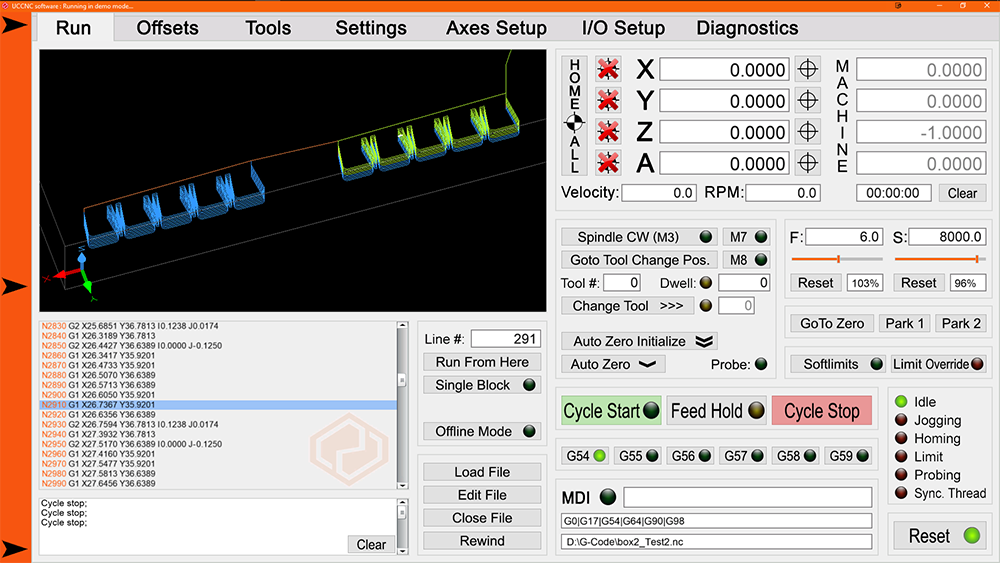
The 2017 Screenset for UCCNC is a simplified screenset in HD (1920x1080) format, with added features to make UCCNC more powerful, and easier to use.
Features:
• Z axis Auto Zero macro - no need to scour the internet to find an auto zero macro, and spend hours getting it to work with your machine. The 2017 screenset has a Z axis auto zero macro that's ready to run.
• Semi Automatic tool change macro that automatically zero's tools after a manual tool change. Allows you to easily run programs requiring multiple tools. Just change the tool when prompted, and the 2017 Screenset automatically handles the zeroing of the new tool.
• 4 Park Positions - 2 available from onscreen buttons, plus 2 more which can be called from MDI or g-code
• XY Probing Operations. The 2017 Screenset coomes with a variety of basic probing operations, allowing for edge, corner, and pocket probing, as well as center finding.
• Contains all standard UCCNC functions (as of version 1.2037) in a simplified layout with fewer screens.
Requirements:
The 2017 Screenset requires a licensed copy of the UCCNC control software, and a supported motion controller.
UCCNC versions 1.2047 through 1.2049 are required. Features introduced in later versions of UCCNC will NOT be available in the 2017 Screenet.
The following CNC Drive motion controllers are supported:
UC100
UC300-USB with either M44 or 5LPT motherboards.
UC300ETH with either M44, M45, or 5LPT motherboards
UC300ETH with UB1 Breakout/Motherboard (requires UCCNC version 1.2043 or later)
UC400ETH
The Z axis Auto Zero macro requires a plate wired and configured to the UCCNC Probe Input, which triggers the input when the tool touches the plate. The plate is required to be placed under the tool at the desired location.
Automatic Z zeroing during toolchanges requires a second plate wired to the probe input, mounted to the machine in a permanent, fixed position accessible by the tool.
Home switches are required. Auto Zero macros will not function until the machine has been homed.
Limitations (Missing UCCNC Features):
The UCCAM module of UCCNC is not included in the 2017 Screenset.
UCCNC provides 96 each, Input Triggers, Output triggers, and Hotkeys. The 2017 Screenset only supports 42 Input and Output Triggers, and 84 Hotkeys.
The 2017 Screenset does not have on screen controls for CCW spindles (M4). M4 can however, be used in g-code or MDI.
The Help screen (list of G and M codes) from the Default screenset is not included.
Purchase:
Note: The 2017 Screenset will only work with UCCNC, versions 1.2047through 1.2049. New functionality in newer versions of UCCNC WILL NOT work in the 2017 screenset.
** Any features added to UCCNC after version 1.2049 are not supported.
** I do not recommend using the 1.21 versions of UCCNC currently in testing. They should work fine, but some settings may not work correctly. Use at your own risk. An update to the screenset is currently planned, pending release of a new Release version of UCCNC.
Purchase the 2017 Screenset using PayPal. A link to download the screenset will be sent to you within 24 hours of the purchasing. Please provide a valid email adress at the time of purchase.
Purchase the 2017 Screenset - $29.00
Downloads
Download the current 2017 Screenset manual. Download
Download the Change Log. Current version is 1.11. Download
Support
Installing the 2017 Screenset.
Setting up and using the Auto Zero.
Using the X and Y probing feauters of the 2017 Screenset.
Please contact me for support at cncwoodworker at comcast dot net







